Welcome to the FreeStyle Lite Blood Glucose Monitoring System, designed for easy and accurate blood sugar testing. This manual guides you through safe and effective use.
1.1 Overview of the FreeStyle Lite Blood Glucose Monitoring System
The FreeStyle Lite Blood Glucose Monitoring System is a user-friendly device designed to measure blood sugar levels accurately. It uses FreeStyle Lite test strips with ZipWik Tabs for easy blood application. The system allows blood samples to be taken from the fingertip or alternative sites like the forearm, upper arm, hand, thigh, or calf. It provides quick results, making it ideal for daily glucose monitoring. The meter is compact, lightweight, and portable, ensuring convenience for users. By following the instructions in this manual, you can ensure accurate readings and safe operation. This system is an essential tool for managing diabetes effectively.
1.2 Importance of Reading the Instruction Manual
Reading the instruction manual for the FreeStyle Lite Blood Glucose Monitoring System is crucial for safe and effective use. It provides detailed guidance on operating the meter, understanding features, and performing tests accurately. Proper use ensures reliable blood glucose readings, which are essential for managing diabetes. The manual also covers troubleshooting common issues and interpreting error messages. By following the instructions, you can avoid inaccurate results and potential harm. Additionally, the manual outlines safety precautions and maintenance tips to extend the life of the device. It is recommended to practice testing procedures before regular use to build confidence and competence. Refer to the manual regularly for updates or clarification on any aspect of the system.

System Components and Accessories
The FreeStyle Lite system includes a portable meter, FreeStyle Lite test strips with ZipWik Tabs, a lancing device, control solutions, and a convenient carrying case.
2.1 Key Features of the FreeStyle Lite Meter
The FreeStyle Lite meter is user-friendly and compact, designed for easy portability. It offers quick results with a 7-second test time and stores up to 400 readings. A large, easy-to-read display ensures clarity, and the meter operates with a single button for simplicity. The meter is compatible exclusively with FreeStyle Lite test strips, which feature ZipWik Tabs for effortless blood application. Additionally, it includes a built-in light for testing in low-light conditions and provides both blood glucose and control solution results. The meter requires minimal maintenance and uses a long-lasting battery, making it ideal for daily use.
2.2 Compatible Test Strips and Control Solutions
The FreeStyle Lite system requires specific test strips and control solutions for accurate results. Use only FreeStyle Lite blood glucose test strips with ZipWik Tabs, designed for easy blood application. These strips ensure precise measurements when used correctly. Control solutions are also available to verify the meter’s accuracy and functionality. Always check the expiration dates of test strips and control solutions before use. Using unauthorized or expired products may lead to inaccurate readings. Proper storage of these components is essential to maintain their effectiveness. Refer to the packaging or user manual for storage guidelines. Ensure all products are Abbott Diabetes Care-approved to guarantee compatibility and reliability. This ensures the FreeStyle Lite system performs optimally for your blood glucose monitoring needs.

Safety Information and Precautions
Always read the manual before use. Follow all instructions carefully to ensure accurate results and safe operation. Avoid using unauthorized test strips or control solutions, as they may cause inaccurate readings. Properly dispose of used test strips and lancets to prevent injury or environmental harm. Store the device and accessories in a dry, cool place, out of reach of children. Regularly clean and maintain the meter to prevent contamination. If you experience any adverse reactions or system malfunctions, contact Abbott Diabetes Care immediately. Adhere to all warnings and guidelines to ensure reliable blood glucose monitoring.
3.1 General Safety Guidelines for Using the FreeStyle Lite
Always handle the FreeStyle Lite meter with care to avoid damage. Use only FreeStyle Lite test strips and control solutions, as other products may provide inaccurate results. Test blood glucose on appropriate sites, such as fingertips or approved alternative locations. Avoid sharing the meter or accessories to prevent contamination. Store the device in a cool, dry place, away from direct sunlight. Dispose of used test strips and lancets safely. Regularly clean the meter with a soft cloth and mild detergent to maintain hygiene. Replace the battery promptly when low to ensure accurate readings. Follow all instructions carefully to prevent errors. If unsure about any procedure, consult the user manual or contact Abbott Diabetes Care for assistance.
3.2 Contraindications and Warnings
The FreeStyle Lite system is not intended for use in newborns or individuals with certain medical conditions where blood glucose monitoring is contraindicated. Avoid using damaged or expired test strips, as they may lead to inaccurate results. Do not share the meter or its accessories to prevent cross-contamination. Testing on inappropriate sites or with insufficient blood samples may cause errors. If you suspect hypoglycemia, test on your fingertip for quick and accurate results. Never ignore error messages or warnings displayed by the meter, as they indicate potential issues. If the device is damaged, discontinue use immediately and contact Abbott Diabetes Care. Always follow the instructions carefully to ensure safe and effective use of the FreeStyle Lite system.

Setting Up and Initial Use
Unbox and prepare the FreeStyle Lite meter by inserting a test strip and ensuring proper battery installation. Follow the manual for initial setup steps.
4.1 Unboxing and Preparing the Meter
Carefully unbox the FreeStyle Lite meter and ensure all components are included. Remove any protective covering from the meter. Insert the provided lithium battery, ensuring it is securely seated. Next, insert a FreeStyle Lite test strip into the meter to activate it. The meter will automatically turn on and perform a self-test, indicated by a series of beeps and a display check. Once the self-test completes successfully, the meter is ready for use. Always refer to the user manual for detailed instructions on preparing the meter. Proper preparation ensures accurate blood glucose readings.
4.2 Inserting the Test Strip and Prepare for Use
To prepare the FreeStyle Lite meter for testing, insert a FreeStyle Lite test strip into the strip port located on the top of the meter. Align the strip with the guides and gently push it in until it clicks. The meter will automatically turn on and perform a self-test, indicated by a series of beeps and a display check. Once the self-test is complete, the meter is ready for use. Ensure the test strip is properly seated and the meter is code-matched with the test strip lot using the CODE button if required. Always handle the test strip by the edges to avoid contamination. Now, you can proceed to collect a blood sample for testing. Proper insertion ensures accurate results.

Testing Procedures
The FreeStyle Lite System provides accurate blood glucose results through simple steps. Follow the manual for correct blood sampling and test strip application. Always ensure hygiene.
5.1 How to Obtain a Blood Sample
To obtain a blood sample using the FreeStyle Lite System, start by washing your hands thoroughly with soap and warm water. Dry them completely to avoid any contamination. Choose a suitable lancing site, such as the fingertip or the side of your finger, to minimize discomfort and ensure accurate results. Use the provided lancing device and insert a new lancet for each test. Gently prick the selected area until a small drop of blood forms. Avoid squeezing too hard, as this can cause discomfort or affect the sample quality. Once the blood drop is visible, you are ready to apply it to the test strip. Always follow the instructions provided in the user manual for proper technique and safety.
5.2 Applying Blood to the Test Strip
To apply blood to the FreeStyle Lite test strip, gently touch the drop of blood to the edge of the test strip, ensuring it fills the sample area completely. Avoid touching the strip’s surface or applying too much pressure, as this could cause errors. Once the blood is applied, the meter will emit a beep to indicate it has detected the sample. Do not reuse test strips or attempt to add more blood to a partially filled strip, as this may lead to inaccurate results. Always handle the test strips with care, avoiding exposure to extreme temperatures or moisture. Proper application ensures reliable readings and optimal performance of the FreeStyle Lite System.

Understanding Your Results
The FreeStyle Lite meter provides clear blood glucose readings, displayed on a large screen for easy viewing. The device includes indicators for high or low readings. Results are accurate and quick, helping you make informed decisions about your diabetes management. The meter stores recent results, allowing you to track trends over time. Understanding your readings is essential for maintaining optimal blood sugar levels. Always refer to the manual for guidance on interpreting specific results and managing your glucose levels effectively.
6.1 Interpreting Blood Glucose Readings
Understanding your blood glucose readings is crucial for effective diabetes management. The FreeStyle Lite meter displays your results in mg/dL or mmol/L, depending on your settings. Normal blood sugar levels typically range between 70-140 mg/dL for individuals with diabetes. Readings below 70 mg/dL indicate hypoglycemia, while levels above 140 mg/dL suggest hyperglycemia. The meter may also show arrows or symbols to indicate high or low readings. Always compare your results with your target range, set by your healthcare provider. Tracking patterns helps identify trends and allows for adjustments in diet, exercise, or medication. Proper interpretation ensures timely interventions to maintain your health and prevent complications.
6.2 Understanding Error Messages and Indicators
The FreeStyle Lite meter displays error messages to alert you of issues during testing. Common errors include “LO” for low readings below the detectable range and “HI” for high readings exceeding the meter’s range. Other indicators like “E-1” or “E-2” may appear if the test strip is damaged, not inserted correctly, or if the meter malfunctions. Always refer to the user manual for specific error code meanings. If an error occurs, re-test with a new strip, ensuring proper insertion and sufficient blood sample. If issues persist, clean the meter or replace the battery. Understanding these messages helps ensure accurate results and proper device function. Regularly reviewing error explanations in the manual can help troubleshoot and resolve problems effectively.
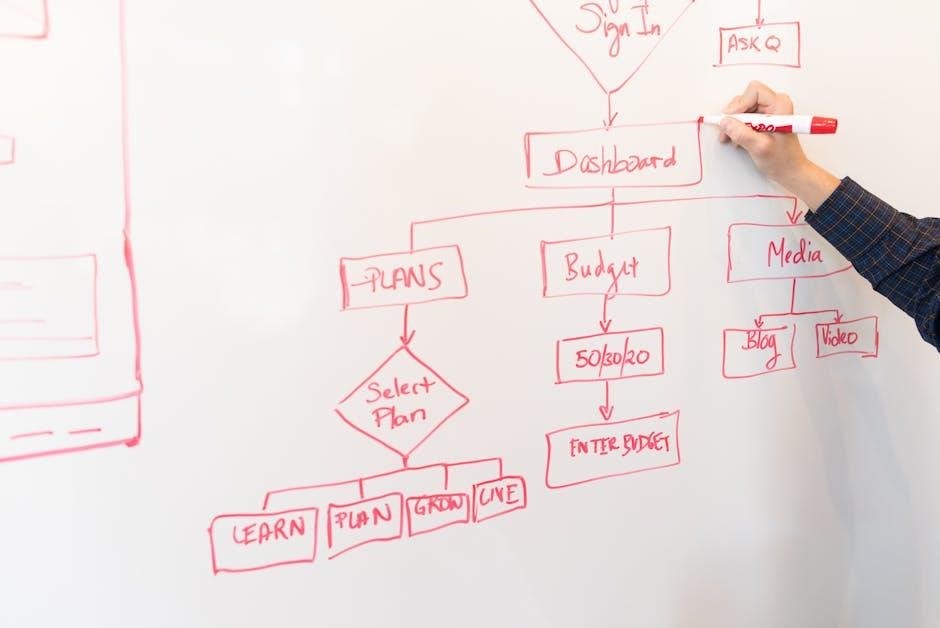
Maintenance and Care
Regularly clean the FreeStyle Lite meter with a soft, dry cloth to prevent contamination. Avoid harsh chemicals. Replace the battery when the low-battery indicator appears.
7.1 Cleaning the Meter
To maintain optimal performance, clean the FreeStyle Lite meter regularly. Use a soft, dry cloth to wipe the exterior, gently removing any dirt or debris. Avoid using harsh chemicals, abrasive materials, or excessive moisture, as they may damage the device. For more thorough cleaning, lightly dampen the cloth with distilled water, but ensure no moisture enters the meter’s openings. Pay particular attention to the test strip port and display screen. Allow the meter to air dry completely before use. Cleaning helps prevent contamination and ensures accurate readings. Regular maintenance prolongs the life of your device. Always refer to the manual for detailed cleaning instructions.
7.2 Replacing the Battery
To replace the battery in your FreeStyle Lite meter, first ensure you have a compatible battery, typically a CR2032 lithium battery. Locate the battery compartment on the back of the meter. Open it by sliding the latch. Carefully remove the old battery and insert the new one, ensuring the positive side faces correctly. Close the compartment and test the meter. If it doesn’t power on, check the battery alignment. Refer to the manual for specific guidelines on battery life and replacement frequency. Properly dispose of the old battery, preferably through recycling. Regular battery replacement ensures accurate readings and prolongs the meter’s functionality. Always follow the manufacturer’s instructions for optimal performance.
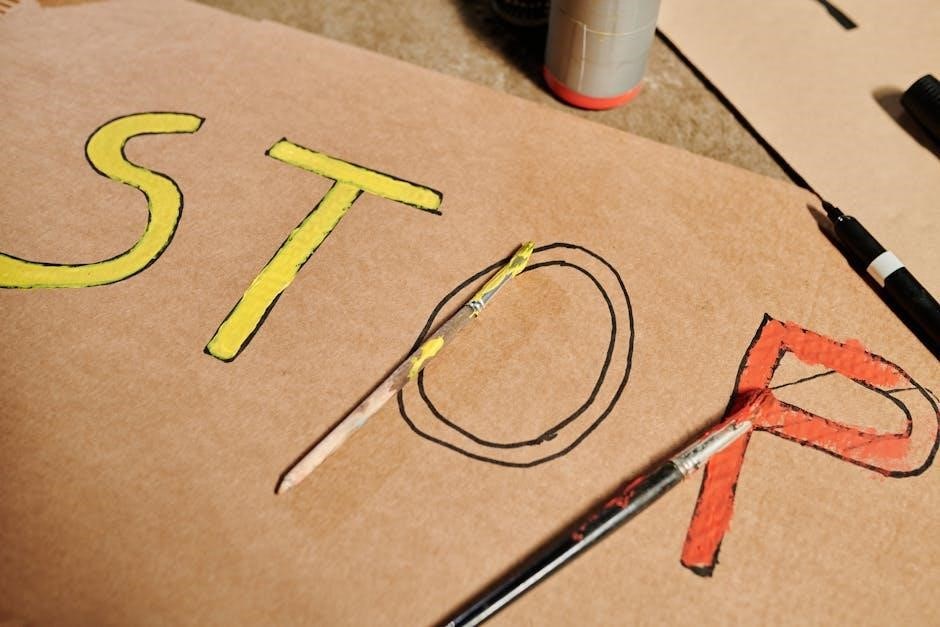
Troubleshooting Common Issues
Identify error codes and resolve issues promptly. If the meter malfunctions, restart it or replace the battery. Consult the manual for specific solutions or contact support.
8.1 Resolving Error Codes and Alerts
When an error code appears on your FreeStyle Lite meter, refer to the user manual for specific solutions. Common errors include incorrect test strip insertion or expired strips. Clean the meter with a soft cloth and ensure the strip is properly aligned; If issues persist, restart the meter by removing and reinserting the battery. For unresolved problems, contact Abbott Diabetes Care customer support. Always follow the on-screen instructions and consult the manual for detailed troubleshooting guidance. Regularly updating your knowledge of error codes ensures accurate and reliable blood glucose monitoring. Proper resolution of alerts helps maintain device functionality and user confidence.
8.2 What to Do if the Meter Malfunctions
If the FreeStyle Lite meter malfunctions, turn it off and on again to restart. Check the battery level and ensure it is properly inserted. Clean the meter with a soft, dry cloth to remove any debris. If issues persist, contact Abbott Diabetes Care customer support for assistance. Do not attempt to repair the device yourself, as this may void the warranty. Always use genuine FreeStyle Lite test strips and avoid exposing the meter to extreme temperatures or moisture. If the problem cannot be resolved, request a replacement through the manufacturer. Regular maintenance and proper handling can help prevent malfunctions and ensure accurate blood glucose readings.

Additional Resources
The FreeStyle Lite instruction manual is available online for easy access. Abbott Diabetes Care provides customer support and resources. Visit their website for user manuals, FAQs, and contact details.
9.1 Accessing the User Manual Online
The FreeStyle Lite user manual is readily available online, providing convenient access to detailed instructions and guidance. Visit Abbott Diabetes Care’s official website to download the manual in PDF format. This resource is free and accessible on various devices, ensuring you can review it anytime. The manual includes comprehensive information on system setup, testing procedures, and troubleshooting. It has been reviewed and rated by numerous users, ensuring clarity and usability. For optimal viewing, the manual is compatible with desktops, tablets, and smartphones. Utilize this resource to maximize your understanding and effective use of the FreeStyle Lite system.
9.2 Contact Information for Abbott Diabetes Care
For any inquiries, support, or assistance regarding the FreeStyle Lite system, Abbott Diabetes Care provides multiple avenues for contact. You can visit their official website at https://www.abbott.com for comprehensive support resources. Additionally, their customer service team is available to address questions and concerns. In the United States, you can reach Abbott Diabetes Care at 1-888-522-5226. For international inquiries, visit the website to find region-specific contact details. Email support is also available through the website’s contact form. Abbott Diabetes Care offers 24/7 customer service to ensure timely assistance. For product-related issues or troubleshooting, their team is ready to provide guidance and solutions.

Compliance and Regulations
The FreeStyle Lite System complies with regulatory standards, including FDA clearance and CE marking, meeting international standards for medical devices, ensuring safety and reliability for global users.
10.1 Regulatory Approvals and Certifications
The FreeStyle Lite System has received regulatory approvals from global authorities, including the U.S; FDA and CE marking in Europe. These certifications ensure compliance with rigorous safety and performance standards for medical devices. The system meets international standards for blood glucose monitoring, confirming its reliability and accuracy for healthcare use. Proper adherence to these regulations ensures the device is safe and effective for all users. The certifications also confirm that the FreeStyle Lite is designed to provide accurate and consistent blood glucose readings, adhering to the highest quality standards in the industry. This compliance ensures user trust and confidence in the system’s performance.
10.2 Proper Disposal of the Device
When the FreeStyle Lite meter or test strips are no longer usable, dispose of them according to local regulations and environmental guidelines. Batteries should be removed and recycled separately. Do not incinerate or crush the device. Check with local authorities for electronic waste disposal options. Proper disposal helps protect the environment and public health. Always follow community guidelines for medical device disposal to ensure safety and compliance with environmental standards.
